Here at Nickelled, we’re big believers in the benefits of effectively onboarding your new and existing users. Product tours show users how to use your SaaS and lead them to that all-important ‘wow’ moment. And to build successful walkthroughs, you’ll need a great software package.
SO, in this article, we’ll look at:
- Why you need great product tour software
- What to look for when choosing a software package to build product tours
- Five different examples of software packages and the solutions they provide for creating product tours
Why Do You Need Great Product Tour Software?
Product tours increase product adoption and reduce churn rates by teaching users how to use your software to meet their goals and therefore demonstrating its value. Product tours are one of the best ways to show users around your SaaS, which is why it’s so important to have the right tools to build them.
Unless you’re a JavaScript whizz and can code walkthroughs into your software yourself, you’ll need a software package to build product tours for you. Using dedicated software designed to build great product tours ensures your users are getting the best possible introduction to your product.
What To Look For When Choosing Product Tour Software
There are many different software packages available to help you build great product tours and each have their own benefits depending on your needs. When choosing a software package to build product tours, it’s essential to assess their features against your business needs and resources:
- Cloud-based or download? Product tour software can be completely cloud-based, or may rely on you installing a browser extension or downloading a program.
- DIY JavaScript or zero-code? If you’ve got a web developer prepared to code your product tours, that’s great. If not, make sure you’re looking for zero-code product tour software.
- How complex is your SaaS? You want to provide the right amount of support to your user: the more complicated your SaaS is to use, the more extensive product tours you require. Product tours can range from basic standalone tooltips (small in-app messages) to one-on-one onboarding through screen sharing. Bear in mind how tech-savvy your users are here.
- Compatibility across browsers and devices. The product tours you build should be available across multiple platforms for your users to access easily.
- Tour integration. Some software packages allow product tours to be embedded into emails, live chats and FAQs, catching users at different stages of their onboarding experience.
- User targeting. Good software packages allow segmentation and targeting of users to direct them to relevant product tours, optimize their learning and therefore increase user retention.
- Customization options. A goal of your onboarding process is to promote your product’s core value, so your product tour should reflect your branding.
- Analytics. Being able to analyze product tour completion statistics and other data regarding your onboarding process is essential to improving it.
- Language. Do your product tours require localization?
- Budget. Always an important consideration, software packages to build product tours can vary greatly in price.
With that said, let’s take a look at the pros and cons of five different software packages to build product tours for your user onboarding process.
5 Best Product Tour Software Packages in 2021
#1 Nickelled
From $99 per month, more details here
Key takeaway
Nickelled’s completely cloud-based software builds interactive onboarding tours quickly and easily without coding and offers many beneficial features.
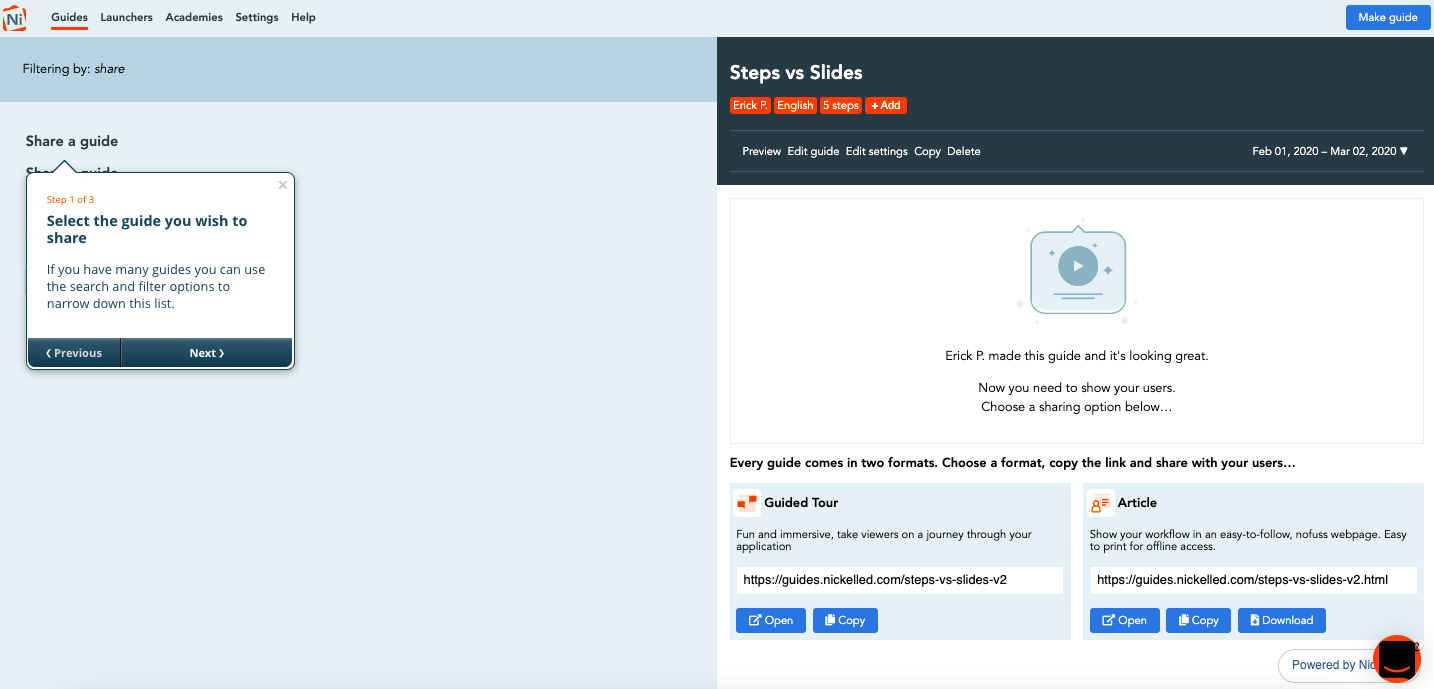
Great for
A simple way to build effective product tours tailored to your needs without having to code. Ideal for growing businesses as our features facilitate tour updates and improvements.
Features
- Code-free product walkthroughs, including step-by-step user guides
- Compatible across web, mobile, tablet and social media
- Integrates seamlessly with third-party party apps, software and support channels including email, live chat and FAQs
- In-depth analytics and data visualization showing product tour performance
- Localization into different languages available, a feature used successfully in onboarding translators to Gengo, an online platform for translation services.
- Audience segmentation built into coding: target different user types, job roles, paid users with relevant product tours
Pros
- Works on 99% of cloud-based software: so no restrictions on browser or device and no downloads required. Chrome extension is optional – non-Chrome users can visit https://make.nickelled.com/ instead to start building product tours
- Extremely quick and simple to build product tours – your first interactive guide can be ready in under 5 minutes
- Combines proven UI features to create engaging interactive guides
- Statistic reports allow for data-driven improvements to product tours for greater user engagement and satisfaction
- Easy to edit and update guides, saving time building new product tours as you develop new features and grow as a business
- Product tours are customizable to your branding and can be downloaded as a PDF too
Cons
- Fully customized design may require a small amount of CSS knowledge
#2 Intercom
From $65 per month, more details here
Key takeaway
Useful add-on to build product tours for businesses already using Intercom.
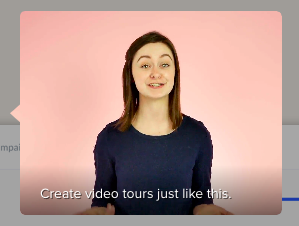
Great for
Existing users of the Intercom software package to build basic product tours.
Features
- Borderless video tours allowing you to explain your product to your users
- Templates to facilitate easier product tour builds
- Audience targeting: custom bots capture user intent and direct them to the relevant product tour
- Embed tours as a CTA in in-app messaging, emails, support conversations and FAQs
Pros
- Easy to implement if you’re already using Intercom’s messaging widget
- Video tours look good and are a great way to personalize the onboarding experience
Cons
- Only available as an add-on to Intercom software and therefore expensive
- Doesn’t offer A/B testing or in-depth analytics so no data to drive improvements to onboarding process
- Limited onboarding functionality: product tours are linear rather than interactive, offering a series of non contextual information panels rather than a combination of checklists, modals and other key UI features usually used for user onboarding
- Claims to be code free but offers limited styling without CSS
#3 Appcues
From $299 per month, more details here
Key takeaway
Appcues’ Chrome extension allows you to build customized product tours with little design expertise.
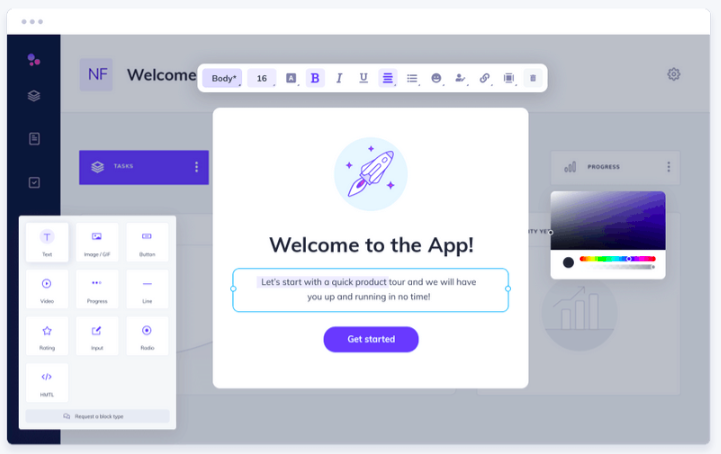
Great for
Businesses with a large budget for user onboarding wanting in-depth product tours.
Features
- Build product tours as well as NPS surveys and new feature notifications
- Chrome extension to build the product tours
- Strategic user segmentation and targeting
- Reports and data visualization to easily analyze product tour performance metrics
- Collaborate with team members to build product tours together
Pros
- Integrates with platforms like Salesforce, Heap, HubSpot, Slack (but not on all price plans)
- Code-free but adding CSS allows for greater customization
- Product tours are compatible across most browsers for end users
- Offers a range of proven product tour features: modals, checklists, tooltips
- Optimize engagement by segmenting users and triggering flows based on their behavior
Cons
- Must install Chrome extension to build the product tours
- Much more expensive than competing software packages to build product tours
- Restrictions on number of team members, active monthly users, audience segments etc (increased at higher price tiers)
#4 Help Hero
From $55 per month, more details here
Key takeaway
Help Hero is a budget-friendly software package to build basic product tours easily via a Chrome extension and customize with CSS.
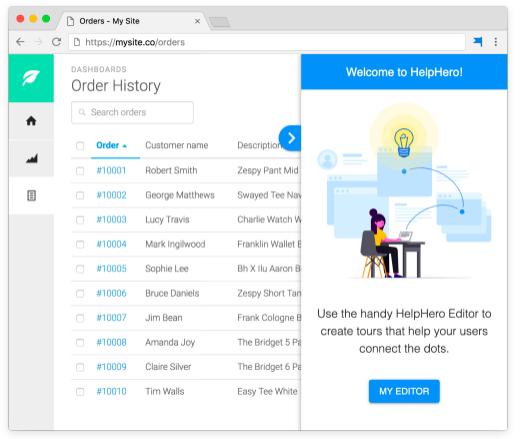
Great for
Businesses with some CSS knowledge looking for a good value, simplified software package to build product tours.
Features
- A/B testing and analytics dashboard monitors user completion of product tours
- User and device type segmentation and targeting
- Tour checklists
Pros
- Inexpensive, prices increase depending on number of monthly active users
- Easy to set up and compatible with HTML based apps and most browsers
- Interactive, engaging UX with click-to-advance features and multipage product tours
- No restrictions on number of product tours, team members, checklists or audience segments
Cons
- Standard styles are limited so some coding knowledge required to customize in line with your branding
- Important features like user segmentation and targeting require CSS knowledge to implement
#5 Intro JS
Free, but paid for commercial use, from $9.99 per month, more details here
Key takeaway
Rather than a software package, Intro JS is an open-source JavaScript library to build your own product tours by integrating code to your app.
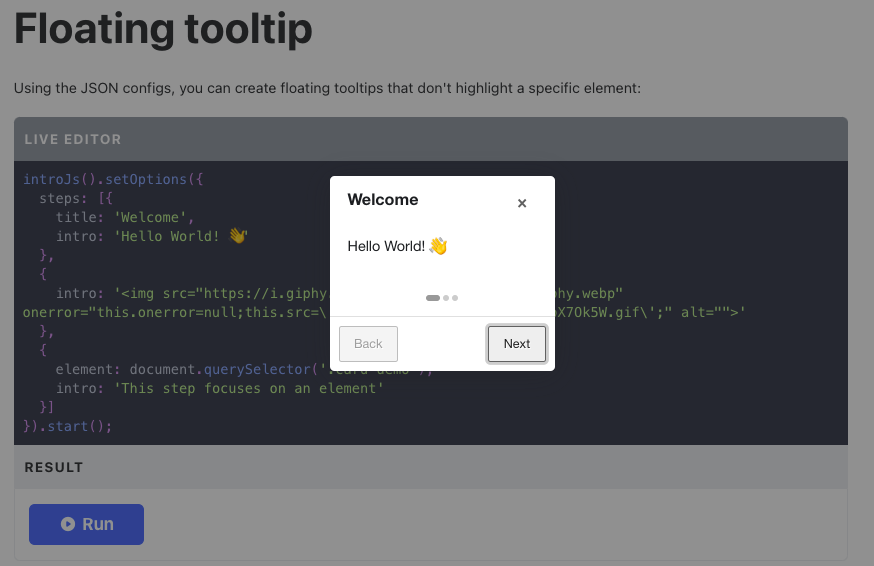
Great for
Businesses with an in-house developer to code the onboarding process.
Features
- Fully customizable step-by-step product walkthroughs
Pros
- Small JavaScript file that won’t slow down your product
- Compatible with all major browsers
- User friendly and easy to navigate
- Customizable with a range of different themes available
- Open-source but offers three budget-friendly plans for a lifetime commercial license
- No third-party platform between your app and product tour
Cons
- Requires web developer to build and update product tours
- No analytics built in
What’s The Best Product Tour Software Package For You?
This article has analyzed just five of the many tools available to build product tours to optimize your user onboarding process. This cross section of solutions has demonstrated that the key to choosing the right product tour software package is to compare its pros and cons against the resources and needs of your business.
For those looking for engaging, effective, budget-friendly product tours that are widely compatible, easy to build and don’t require expert developers, Nickelled provides a reliable solution that offers real results. In fact, our product tours have been proven to treble customer support capacity, reduce onboarding time by weeks and cut help ticket numbers by 30%.
Whichever software package you choose to build your product tour, make sure to check out our actionable tips for your first app walkthrough before you start creating!