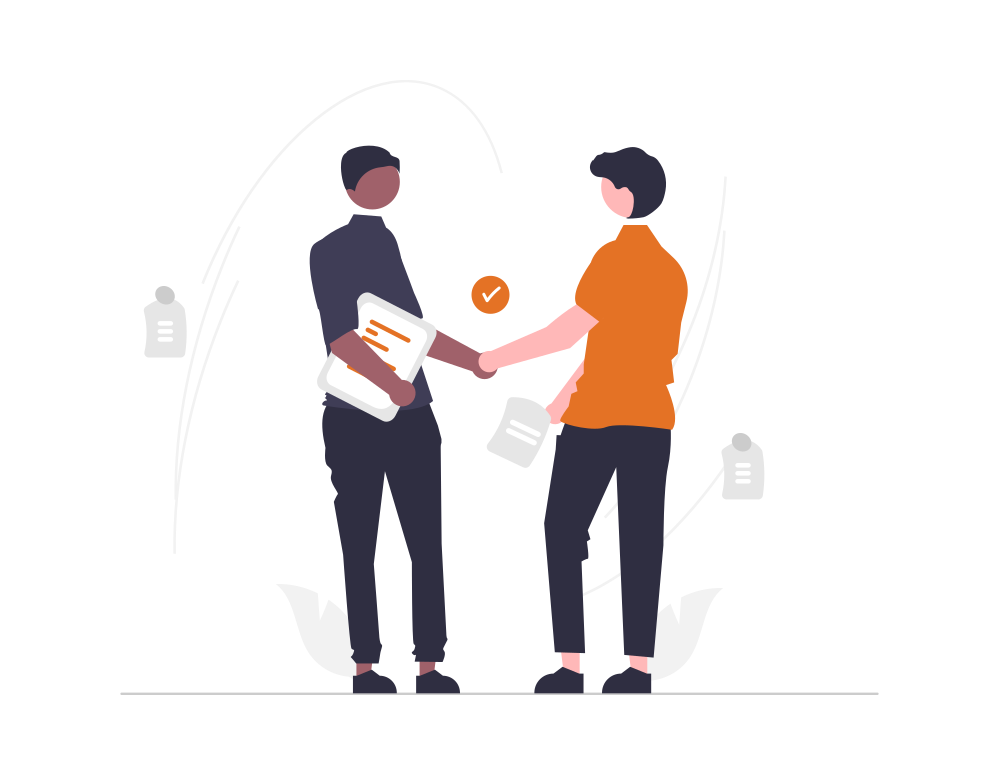An effective client onboarding process can help your business grow and keep retention rates high. If you want to keep your clients happy (and in business with you), you need to make sure they have a great experience and understand the value of your offerings from the get-go.
That’s where client onboarding software comes into play. By automating, systematizing, and supplementing key onboarding processes and workflows, the best client onboarding software makes it easy to get new clients up and running quickly and smoothly.
In this article, Nickelled will take a look at some of the best client onboarding software on the market today. We’ll discuss their key features, pricing, and more so that you can choose the right solution for your business.
Let’s get to it!
What Is Client Onboarding?
Let’s start with a quick definition so that we’re all on the same page.
Client onboarding is the process of orienting and acclimating new clients to your business, products, or services. The goal is to ensure that they have a positive experience and are able to quickly and easily get started using your offerings.
This process usually involves some combination of training, education, customer support, and documentation. And while it’s important for all businesses to have a solid client onboarding process in place, it can be especially critical for businesses that offer complex products or services.
After all, if a new client can’t figure out how to use your product or service, they’re likely to give up and go elsewhere.
Why Use Client Onboarding Software?
Now that we’ve covered the basics, let’s take a look at some reasons why you might want to consider using client onboarding software for your business.
There are tons we could talk about, but here are the big four:
1. Increased efficiency and productivity.
If you’re like most business owners, you’re always looking for ways to increase efficiency and productivity. After all, time is money.
Client onboarding software can help you save time in a number of ways, including automating key tasks and workflows, reducing the need for manual input, and providing easy access to important documents and information.
For instance, before Klubmodul implemented an onboarding software, a single customer service rep could support 300 clients. Implementing Nickelled meant that a single customer service rep could support 600 clients—an increase of 100%, for those keeping score!
2 Increased client satisfaction.
Client satisfaction is essential to the success of any business. After all, happy clients are repeat clients.
By streamlining and automating key onboarding processes and workflows, the best client onboarding software can help you ensure that your new clients have a great experience. This, in turn, can lead to increased client satisfaction and loyalty.
When the UK-based classifieds website Gumtree switched to Nickelled for a dedicated user onboarding software, the effects on customer satisfaction were immediate. Users who went through the onboarding experience reported satisfaction scores that were 10% higher than other channels.
3. Reduced costs.
In today’s competitive business landscape, every penny counts. Anything you can do to reduce costs is worth considering.
Client onboarding software can help you save money in a number of ways, including reducing the need for manual input and increasing efficiency.
This cost reduction is a major contributing factor when it comes to the ROI that onboarding software generates. At Nickelled, we have users who report ROIs of up to 470% after implementing our software!
4. Increased revenue.
As a business owner, increasing revenue is probably one of your top priorities. And client onboarding software can help you do just that.
How? In most cases, it’s the net result of all the benefits we covered above.
This has been backed up by tons of studies, including one which found that 78% of organizations that invested in their onboarding processes saw a corresponding increase in revenue. Tons of businesses have seen the benefits firsthand, and there’s no reason you can’t be next.
What Kinds of Client Onboarding Software Solutions Are There?
When we say client onboarding software, we’re not talking about a single kind of software. We’re really talking about a broad category of software.
Client onboarding software is any type of business software that helps organizations streamline and automate the process of onboarding new clients, including:
- automating key tasks and workflows
- storing important documents and information
- providing easy access to customer support
- tracking progress and analytics
- guiding clients through products or UIs
Despite this range of features, most client onboarding software solutions can be sorted into one of three subcategories:
1. On-Screen Guidance Software
On-screen guidance software provides step-by-step instructions to help guide users through complex products or UIs.
This type of client onboarding software is often used by companies that offer complex products or services. On-screen guidance can help reduce the need for expensive and time-consuming training sessions by providing users with access to self-service support.
On-screen guidance software can take many forms, including:
- Tooltips: Small pop-up windows that provide information about a particular element on the screen.
- Walkthroughs and Tours: Step-by-step guides that appear as users interact with a product or UI.
- Tutorial Videos: Short videos that show users how to complete specific tasks.
- Checklists: Lists of steps or tasks that need to be completed in order.
Nickelled Hotspots are a great example of this. These are interactive pop-ups that catch your clients’ eyes and direct them to information or features that may be of use to them.
2. Learning Management Software
Learning management software (LMS) is a type of client onboarding software that’s designed to help organizations deliver training and educational content to employees or customers.
LMS solutions typically include features like:
- Course Creation and Management Tools: for creating and organizing educational content
- Content Delivery Tools: for delivering courses and other content to learners
- Assessment and Testing Tools: for measuring learner progress
- Progress Tracking: for tracking individual learner progress over time
3. Knowledge Base Software
Knowledge base software is a type of client onboarding software that helps organizations store and deliver information to employees or customers. A knowledge base is essentially a collection of articles, FAQs, How-Tos, and other information that’s been organized into an easy-to-use format.
The goal of a knowledge base is to make it easy for users to find the information they need, without having to contact support or search through mountains of documentation.
Most knowledge base solutions include features like:
- Search: Search is important for connecting clients with specific articles or topics.
- Categories and Tags: Categories and tags are useful for organizing articles based on keywords.
- Ratings and Comments: Ratings and comments help you collect user feedback to improve your onboarding processes.
For example, Nickelled Help Assistant is an on-site widget that can be opened or closed with a single click. Opening up the Help Assistant can connect clients with learning materials, documentation, guided tours, and any other resources you can think of.
Now, let’s take a look at five of the best client onboarding software solutions for 2022.
1. Nickelled For Interactive Onboarding
Nickelled is an all-in-one, no-code onboarding software solution that helps organizations automate and streamline the process of onboarding new clients.
It works like a personal assistant, walking clients through each step of the onboarding process and providing them with the information they need without the need for customer service.
Key Features
Guided Tours
Nickelled guided tours show your users what they need to see on the page, dynamically and in real-time. Use them to walk users through a process, highlight important parts of your user interface, or orientate first-time visitors.
Guided tours are great for onboarding new users, or pointing out features that may have been missed. They can also be used to give users a refresher on how to use your product.
Hotspots
Nickelled Hotspots are eye-catching additions to your page, which act as an anchor for learners to get further information. Use them to showcase new features or provide an obvious place for visitors to get more help.
Hotpots are a great way to direct users to more information without interrupting their flow. They can be used to highlight important changes on a page, or to provide more information about a particular element.
Help Assistant
The Nickelled Help Assistant is an on-page widget that provides comprehensive support or learning resources for your visitors. It’s always present on the page and can be activated and expanded with a single click.
Once opened, the Help Assistant can launch guided tours, offer further help documentation, and even redirect your learners to a new area inside your app.
Nickelled’s Help Assistant is a great way to provide on-page support for your users. It’s unobtrusive and easy to use, making it perfect for those who need a little extra help.
Reporting and Analytics
Nickelled comes with built-in reporting and analytics tools, so you can see how your users are interacting with your site or app. This data can be used to improve your user experience and make changes to your onboarding process.
Building an effective onboarding process is an ongoing process. You need to constantly be testing and iterating to find what works best for your users. Nickelled’s reporting and analytics tools make it easy to do just that.
Pricing
- User Onboarding: $249/mo (paid annually)
- User Onboarding Premium: Contact
2. Appcues for Web and Mobile Apps
Appcues is a user onboarding software solution that helps you create onboarding experiences for your web and mobile apps.
The software works by allowing you to create “flows”—a series of steps that guide users through the use of your product. These flows can be used to onboard new clients, or to guide existing users through complex new features.
Appcues provides a number of pre-built flows that you can customize to fit your needs. You can also create your own flows from scratch.
Key Features
Checklists
Appcues Checklists help you keep track of the steps your users need to take to complete a task. They can be used to onboard new clients, or to remind existing clients of the steps they need to take to complete a task.
Checklists gives clients a roadmap to success and ensures that they don’t miss any important steps along the way. They also reduce the number of support tickets you have to deal with, as users are less likely to need help if they can refer to a step-by-step checklist.
Distinct Journeys
Appcues Journeys allow you to create different flows for different types of users (e.g., SEO clients and PPC clients). This helps you segment your users and deliver the right message to the right person at the right time.
Journeys is a great way to ensure that your clients are getting the most relevant and targeted experience possible. This is a major benefit, not only because it reduces support tickets, but because it helps you build a more personal relationship with your clients.
Reporting and Analytics
Appcues makes it easy to track the impact of your onboarding process with built-in reporting and analytics tools. This data can be used to improve your user experience and make changes to your flows.
You can also get up close and personal with your data by taking advantage of Appcues’ sorting and filtering options.
Pricing
- Essentials: $249/month
- Growth: $879/month
- Enterprise: Custom
3. Clustdoc for Document Management
Clustdoc is a client onboarding software that puts a lot of emphasis on document management—a necessary aspect of the onboarding process for many B2B services.
Clustdoc allows you to upload and store all the necessary documents for your clients in one place. This includes:
- contracts
- NDAs
- questionnaires
- invoices
Clustdoc also allows you to track which documents have been signed and which ones are still outstanding. This is a valuable feature, as it helps you stay on top of the onboarding process and make sure that all of the necessary paperwork has been completed.
Key Features
Document Management
Clustdoc’s document management features are second to none. The software makes it easy to upload, store, and organize all of the documents you need for your clients.
Clustdoc also allows you to automate the document signing process with e-signatures. This can help you speed up the onboarding process and get your clients started using your service sooner.
Client Portal
Clustdoc’s client portal gives your clients a central place to access all of the documents they need. The portal can be customized to match your brand, and is accessible from any device.
The client portal is a great way to keep your clients organized and make sure they have everything they need to get started with your service. They can even use their client portal to make payments and track invoices!
Easy Integration
Clustdoc integrates with a number of popular business applications, including Google Drive, Dropbox, Zapier, and more. This makes it easy to keep all of your client onboarding documents in one place.
Clustdoc also has an API that allows you to integrate the software into your own custom applications.
Automatic Reminders
Clustdoc’s automatic reminders make it easy to keep track of the onboarding process. You can set up reminders for when documents are due, or when payments are due.
Clustdoc’s reminders are a great way to make sure that your clients are completing their onboarding tasks in a timely manner.
Pricing
- Gold: $100/month
- Platinum: $350/month
- Enterprise: Contact
4. Userflow for Software Onboarding Flows
Userflow is a client onboarding software that helps you create custom user flows for your web application.
Userflow allows you to map out the steps your users need to take to achieve their goals. This includes onboarding flows, feature discovery flows, and more. Userflow also provides a number of powerful features that make it easy to customize your user flows.
For example, you can use Userflow’s conditionals to show different flows to different users based on their actions. This is a great way to personalize the user experience and ensure that every user is seeing the most relevant content.
Key Features
Onboarding Templates
Userflow provides a number of templates that you can use to get started, or you can create your own custom onboarding flows.
Userflow’s templates are designed to help you get the most out of your onboarding process and help you increase conversion rates.
A/B Testing
Userflow allows you to A/B test different onboarding experiences to see what works best for your users. This feature is a great way to optimize your process and ensure that your users are getting the best possible experience.
Easy Integration
Userflow integrates with a number of popular business applications, including Salesforce, Intercom, and more. This makes it easy to keep all of your client onboarding documents in one place.
Userflow also has an API that allows you to integrate the software into your own custom applications.
Pricing
- Startup: $200/month
- Pro: $600/month
- Enterprise: Contact
5. Process Street for Onboarding Checklists
Process Street is a powerful client onboarding tool that allows you to create and custom workflows and checklists.
Process Street is a great way to standardize your client onboarding process and make sure that all of your clients are getting the same experience. Process Street also makes it easy to track the progress of your clients through the onboarding process.
This is a great way to identify any bottlenecks in your process and make sure that your clients are being taken care of in a timely manner.
Key Features
Checklists
Process Street allows you to create custom checklists for your client onboarding process. This is a great way to ensure that all of your clients are completing their onboarding tasks in a timely and efficient manner.
You can also use Process Street’s checklist templates to get started, or you can create your own custom checklist.
Conditional Logic
Process Street’s conditional logic feature allows you to show or hide tasks based on certain conditions. This is a great way to personalize the user experience and ensure that your clients are only seeing relevant information.
For example, you can use conditional logic to show different onboarding tasks based on the services your client purchased or their location.
No-Code Interface
Process Street’s no-code interface makes it easy to create and customize your workflows without any coding experience. This is a great way to get started with Process Street and create your first client onboarding workflow.
Pricing
- Free: $0/month
- Pro: $25/user/month
- Enterprise: Contact
6. Zendesk for Help Center Creation
If you’re looking to create extensive documentation as a startup, with a tight budget, consider Zendesk for creating your knowledge base.
Zendesk is an all-in-one knowledge base management platform that provides:
- a support agent-only knowledge base, or a customer-facing FAQ tool in different languages
- Pre-made templates and rich formatting
- Knowledge base analytics
Overall, Zendesk is a great platform if you’re looking for a less extensive alternative than the ones we have suggested and to create a Help Center clients can refer back to in their onboarding process.
Key Features
Help Center with chat support
Create a Help Center your customers can refer to in the onboarding process. You can also send these pages via an email onboarding flow and regularly update to reflect various changes.
At the same time, Zendesk also offers chat support to help your clients get the answers that they need if they are having a hard time navigating through the Help Center.
Pre-made templates and rich formatting
Easily create a knowledge base without code. Zendesk’s premade templates and rich formatting make creating documentation easy and hassle-free.
Analytics
Finally, use the platform’s built-in reports to see if your clients are finding the right answers and where your Help Center can be improved.
Pricing
- Suite Team: $0/month
- Suite Growth: $19/month
- Suite Professional: $79/month
It’s Time To Get Serious About Client Onboarding
Client onboarding is a crucial part of any business that works with clients.
The best client onboarding software solutions can help you streamline your process, save time, and increase conversion rates. If you’re not using a client onboarding solution, now is the time to get started.
Nickelled is a great solution for those who want to create an interactive and engaging onboarding experience. To get started, sign up for a free trial of Nickelled today!