One of the toughest parts of a CMO’s job is building the upper funnel effectively – not every SaaS business has the budget for TV ads or billboards.
One underused tool for driving SaaS lead generation is display advertising (in this piece, we’ll use display advertising and the Google Display Network or GDN interchangeably, although there are plenty of other display network options) – it’s cheap, scaleable and measurable, as well as being easy to set up thanks to Google AdWords.
Unfortunately, many advertisers waste money with online display advertising, seeing little return before giving up entirely. So I’m sharing some best practices for SaaS companies who want to use display advertising for SaaS lead generation below. Note that there’s a base level of knowledge assumed – if this is your first time using the GDN, you may wish to get started with a quick primer such as this one.
Note that this type of advertising is called prospecting – I’m not referring to display remarketing in this article. Here, we’re talking solely about how to reach new prospects who haven’t interacted with your company before. If you're wondering about how a modern SaaS company can qualify users using a framework that makes sense, check out UpLead's superb new article on using the BANT framework.
As always, if you have any questions, hit us up at hello@nickelled.com or @nickelledapp on Twitter.
Display Advertising for SaaS lead generation: Top seven best practices
Use all features
When you’re setting up a new campaign, you’ll see this prompt, which is used by Google to pre-configure the campaign and save you time:
However, selecting your mark
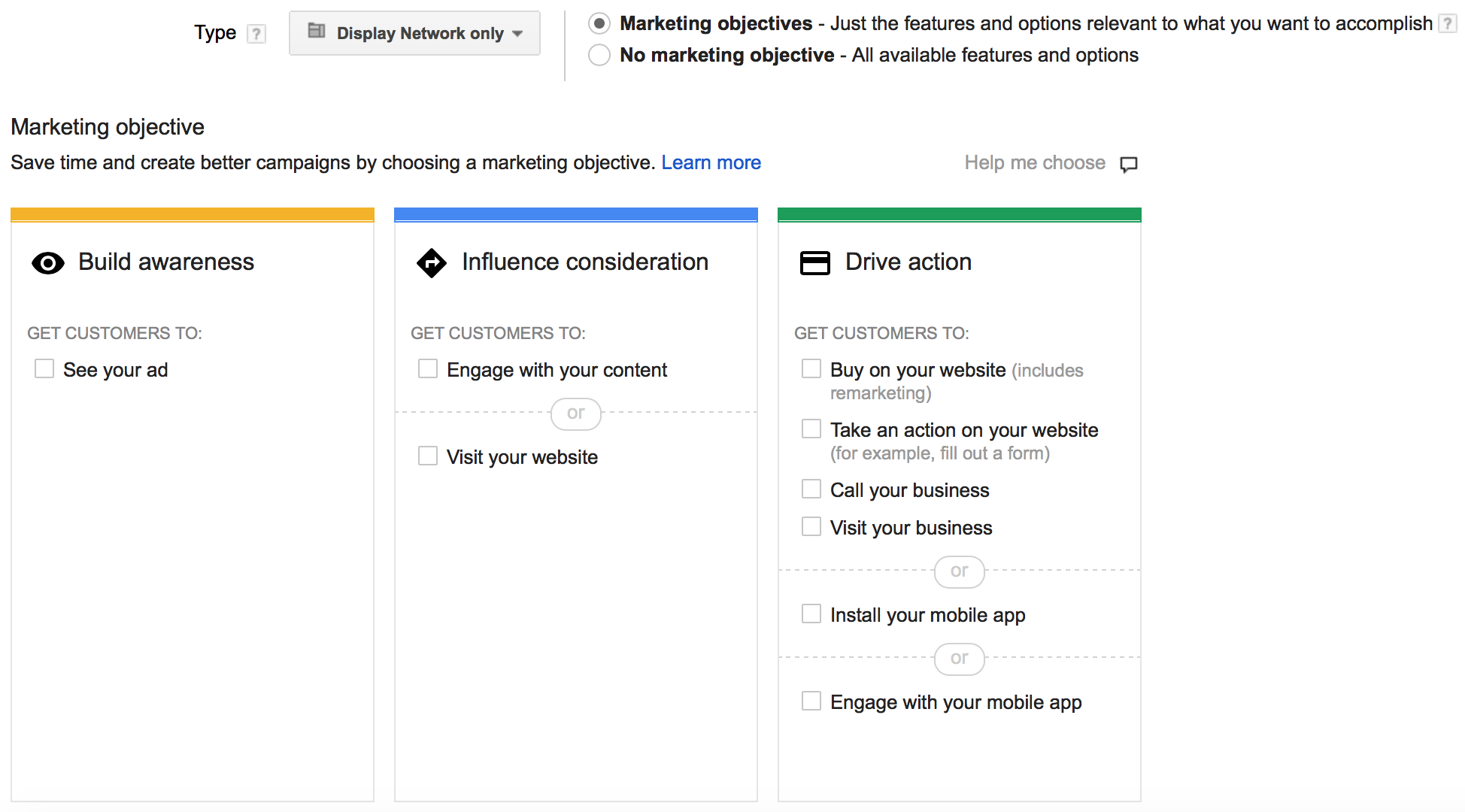
eting objective narrows down the options available to you, so ensure that you get started by selecting ‘No Marketing Objective’. This way, you’ll have access to quickly configure all features.
Frequency Cap
Frequency capping refers to limiting the number of times an individual sees your ads. In AdWords, it’s buried under Advanced Settings in the campaign setup wizard (and you won’t see it if you don’t select ‘No Marketing Objective’).
Evidence suggests that most campaigns will have an effective frequency – the amount of times a user needs to see an ad before they will take action. The corollary of this (and the basis of today’s media planning) is that at a certain point, it becomes inefficient to pay for more ads – users are unlikely to take action, so you’re wasting money. With a CPC model (where advertisers pay per click, rather than per exposure), it can be tempting to think that this doesn’t matter. However, decreasing the frequency cap forces AdWords to find new users – effectively increasing your reach – as well as ensuring you don’t annoy users by showing them the same ad repeatedly.
For this reason, I recommend setting a frequency cap of 15-20 impressions per week or 3-5 per day – though there’s a science to reach and frequency, and with experimentation you’ll be able to figure out what works best for your brand. Microsoft, FWIW, has a great explainer on this here.
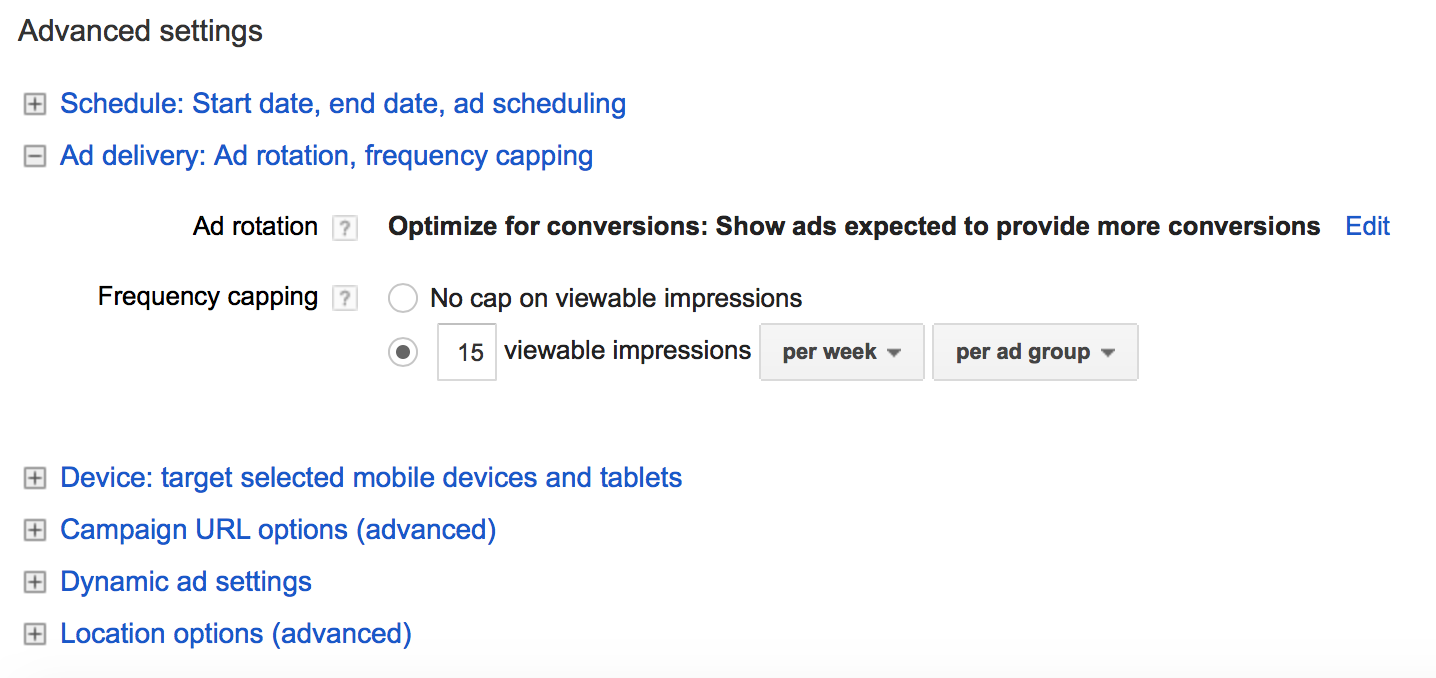
Target Geographically (properly)
You’re likely to be focusing on one specific area for your SaaS solution, so please please please don’t show ads globally. Set a country to target in the basic setup options (ideally the one that your site is optimized for):
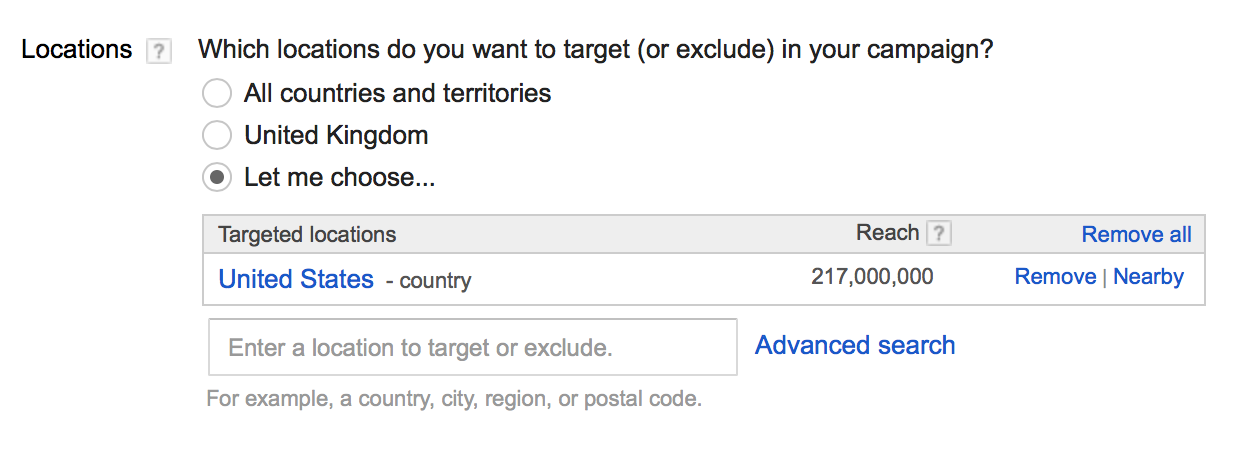
Then, ensure you make another geographical tweak in the advanced setup. By default, AdWords will show your display ads to users who meet your targeting criteria if it thinks they are interested in your targeted location even when they’re physically located outside of it (for example, they happen to be browsing a page about the United States while in Germany). However, you can prevent this behaviour with the radio button underneath Location Options (Advanced):
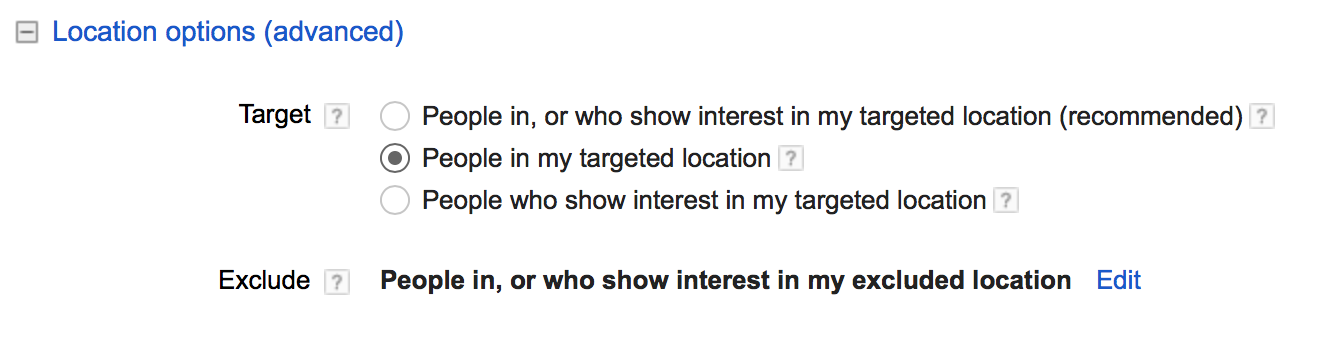
Set it to ‘People in my targeted location’ and it will exclude anybody who’s physically located outside of your targeted geography.
Use automatic ads
Create is commonly seen as a barrier for getting started with display advertising – there’s a perception that a company must have beautifully-designed ads before they can get started. Sure, some do, but using Google’s premade ads offer several advantages.
For a start, they’re far more likely to be compliant – ad specifications can be a nightmare (particularly with HTML5) ads and can add considerable creative overhead if you don’t know what you’re doing.
Secondly, they’re built to be responsive and will work in most ad unit sizes – which is a huge boon, as there’s a multitude of space choices with the growth of mobile advertising and it takes a lot of time to create designs that fit all of them.
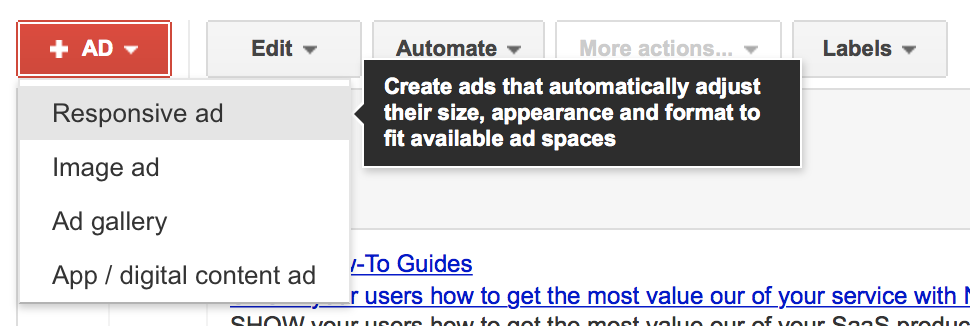
So, do yourself a favour and create ads using Google’s new responsive ad option or the Ad Gallery, and let AdWords take care of resizing them all for you.
Target lower funnel and work up
If you imagine your marketing efforts as a funnel, display advertising is likely to sit around the middle for most SaaS businesses. It’s further away from the conversion than most search and remarketing ads, but it’s not quite as upper funnel as channels such as TV, radio or print.
In general, a benefit of online advertising is easy targeting, and the GDN should be no exception. So start by going as lower funnel as possible, because that’s where the cheapest cost-per-acquisition is.
Assuming you have some remarketing lists live in your AdWords account, it’s likely that the next stage up the funnel will be ‘Similar Audiences’ – custom audiences created by Google with similar interests and characteristics to the users on your audience lists. Similar audiences should make up your first ad group and should have the highest bids (the logic being that they are the most likely to convert). You can read more about them here.
If you’re lucky enough to be in a vertical covered by Google’s in-market or topic audiences, this will be the next level up in the funnel. These audiences, as the name suggests, are people Google algorithmically determines as being in-market for or interested in, a given topic. Examples for SaaS include CRM solutions, collaboration tools or ERP solutions. See the full taxonomy here.
Finally, display keywords and topics are likely the broadest audiences you’ll reach.
Set a low CPC and work up
CPCs aren’t what they once were – online advertising is an expensive business, and it becomes progressively more expensive as you get more granular with your targeting (as a general rule, the lower in the funnel, the more expensive the click).
However, that doesn’t mean that cheap clicks can’t be had on the GDN. My advice is normally to start low and work up – set a CPC of $0.10, say, and then gradually increase it until you start seeing impressions. My usual tactic is the tweak CPCs by $0.05 – $0.10 per day until I’m at a volume/cost ratio that I’m happy with.
Once you have enough click and/or conversion history, you can allow Google to manage this for you algorithmically, by using Automated Bidding Strategies, which dynamically change bids for certain audiences based on the algorithmically predicted likelihood of a click or a conversion. However, to begin with it’s best to manually experiment.
Sidenote: The exception to this is Enhanced CPC, which is safe to switch on from the start of a campaign and may flex bids by 30% based on the predicted likelihood of a click. In a study by SearchEngineLand, it’s been shown to improve performance and doesn’t appear to need as much conversion data as Conversion Optimizer or Automated Bidding Strategies.
Exclude people who know about you
Finally, ensure you’re excluding customers you already know about – display advertising is for prospecting new clients, not reconnecting with old ones.
My recommendation is to set exclusion lists which feature people who have been to your website before, and to reach out to these people separately in a remarketing campaign. You can do this on the Display Network tab under Interests and Remarketing:
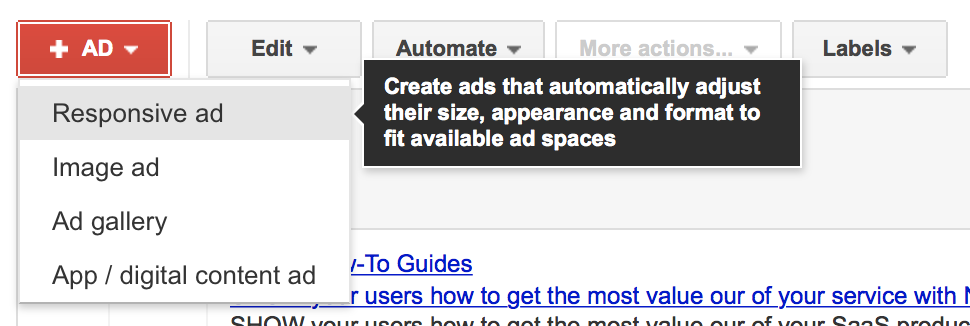
Over to you
Hopefully this post was helpful in optimizing the display advertising campaigns for your SaaS startup – I’d love to hear any feedback or practices that have worked well for you (we’ll do a follow up blog post to share them). As always, get in touch at hello@nickelled.com or @nickelledapp on Twitter.
