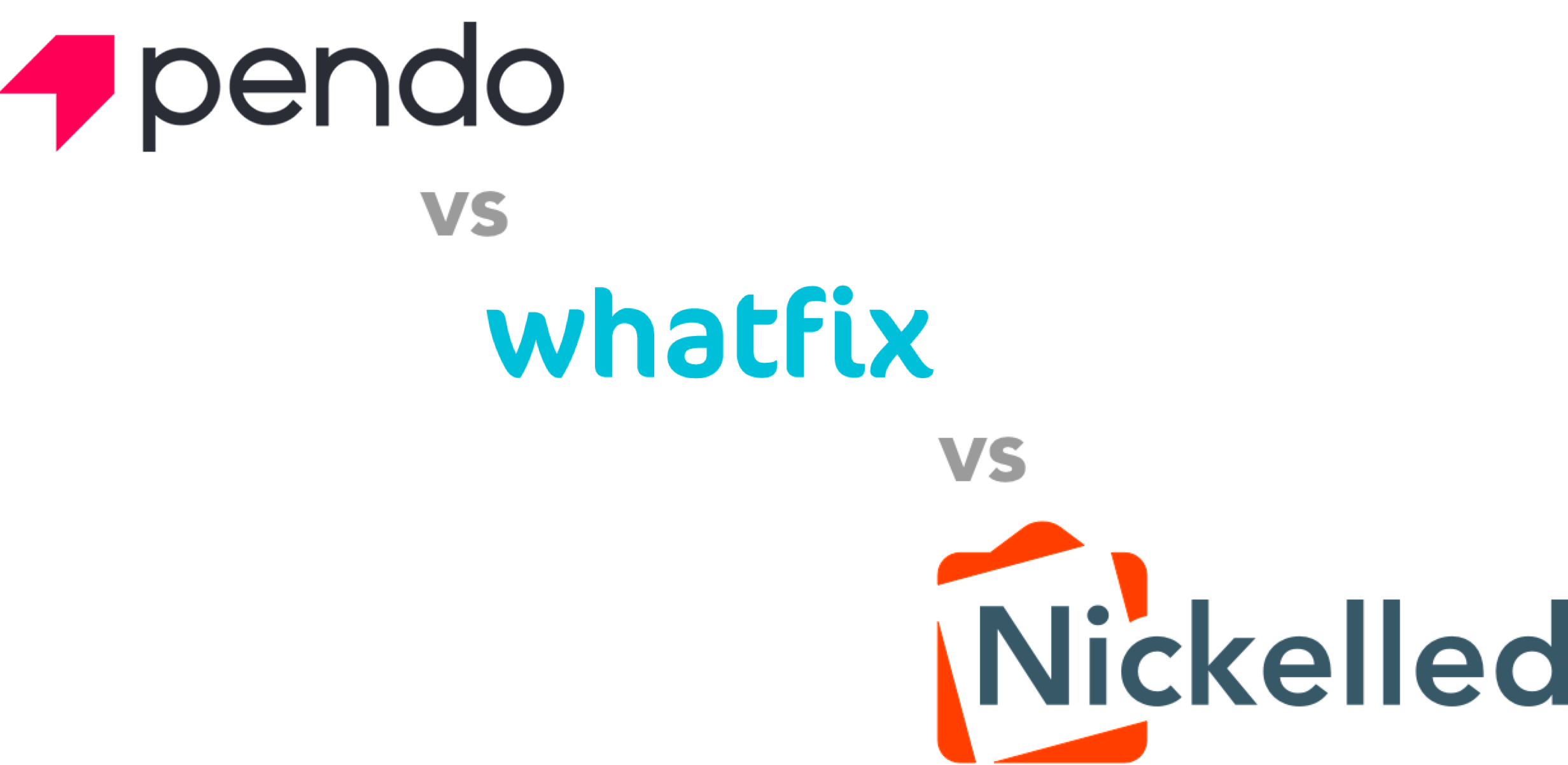Pendo is one of the big beasts of the SaaS onboarding space – the company has raised $209m as of 2021, making it a unicorn and one of the most talked-about companies in the industry. Whatfix is slightly different in a few ways. We’d advise that when trying to decide on Pendo vs Whatfix, you choose Pendo if your use case is onboarding/product related, and Whatfix if you have a pure training need.
And it’s worth remembering that Nickelled, which sits somewhere in the middle, may also be a good option.
Founding Stories: How Pendo Stacks Up Against Whatfix
First, a bit of background. Pendo was founded in 2013, whereas Whatfix was founded in 2014, around the same time as Nickelled. So all three companies have a bit of history behind them.
A key difference is in location – Pendo was founded in Raleigh, North Carolina, whereas Whatfix is based in Bengaluru, India. Nickelled is based in London, United Kingdom. Both Pendo and Whatfix have grown significantly since their founding – Pendo counts 550 employees, while Whatfix has somewhere between 500 and 1000 according to Crunchbase.
Pendo vs Whatfix vs Nickelled
Two big beasts vs a minnow? Well, that’s about right – but Nickelled is still worth consideration for many businesses, whether you’re looking for user experience or employee training.
Unlike Pendo and Whatfix, Nickelled operates on a far more customer-friendly terms – we don’t ask our customers to sign lengthly contracts, and we don’t operate an opaque pricing policy (more on that later).
As mentioned above, Pendo also specializes in user onboarding (like Nickelled), but it’s a hugely powerful product suite to drive feature adoption, which may end up being overkill for smaller businesses.

Nickelled focuses on doing less, but doing it well – our features are more intuitive and easier to set up when compared to Pendo, for example. The basics – app guides, embedded video, multiple triggering functions, audience options and analytics are all there – but there’s no overly-complex config designed for enterprise users.
Pendo retains user data for seven years and only includes security audits and additional protections at the upper end of its pricing plans. That’s a concern for smaller companies who are careful with the data they wish to share. We don’t track reams of user data, making Nickelled a smart choice for more privacy-focused businesses.
Whatfix offers what’s probably better termed ‘digital adoption software’ rather than ‘user onboarding software’. Unlike Pendo, Whatfix is designed to work with common enterprise SaaS platforms (think Salesforce, Workday etc).

Nickelled works with these tools too – we have a Salesforce component and several clients have built guides for Workday. However, we don’t embrace the costly Whatfix billing model (our off the shelf pricing works just fine for both platforms) and the enterprise-level features such as SCORM compliant LMS integrations, for example.
As an employee training tool, Nickelled is a great choice if you’re looking for a hands-off, lightweight approach with minimal setup costs and time investment required. If you’ve got a full training team as part of your implementation, you might be better off with Whatfix (or WalkMe – you can read the full WalkMe vs Whatfix comparison here).
Nickelled Pricing
We mentioned pricing above, but we’ll come back to it because it’s a huge differentiator:
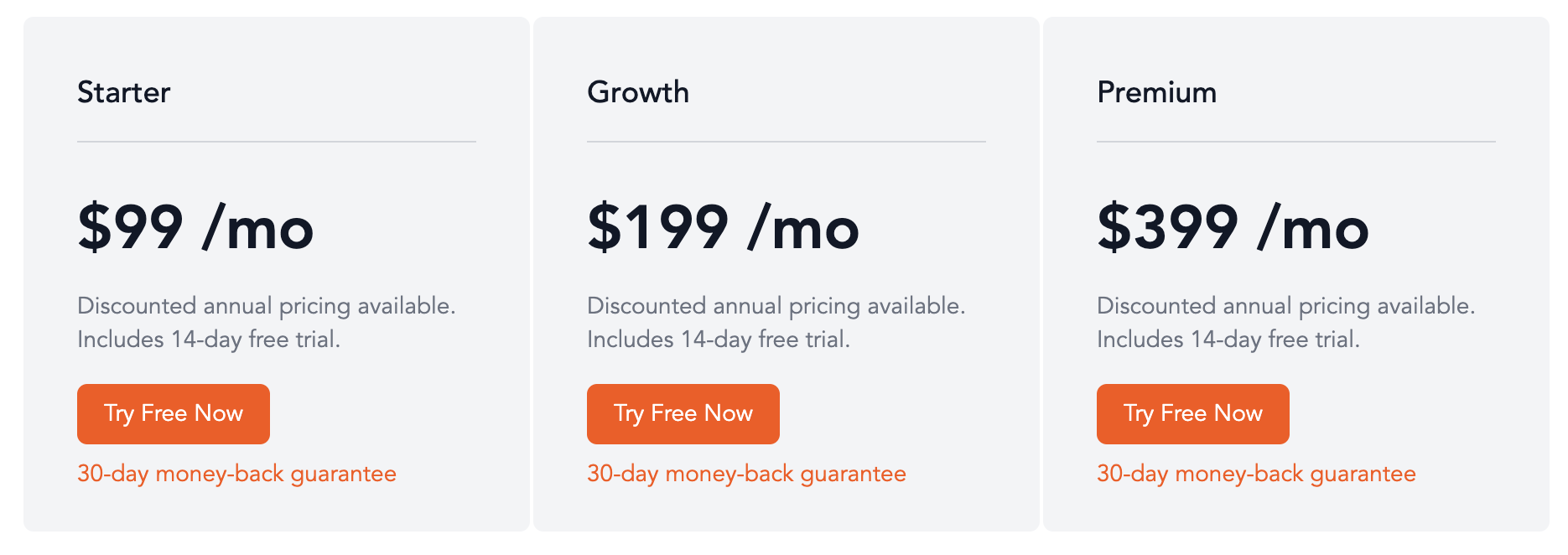
As you can see, Nickelled’s plans are simple and clear to understand. Most importantly, we don’t price on a per-user basis, making us a more budget-conscious choice for mid-sized organizations compared vs Pendo vs Whatfix.
As already discussed, we don’t force clients to sign up to long-term billing plans either – you can start or stop a Nickelled subscription whenever you want.
Pendo: What We Like
Pendo is a polished product – it’s slick, and if you can afford it, it works.
The software is broken down into sections:
- Analytics – user intelligence on product adoption
- Guidance – supporting users with product walkthroughs
- Sentiment – understanding user satisfaction
- Feedback – reporting user satisfaction
- Roadmap – integration with product management and version control
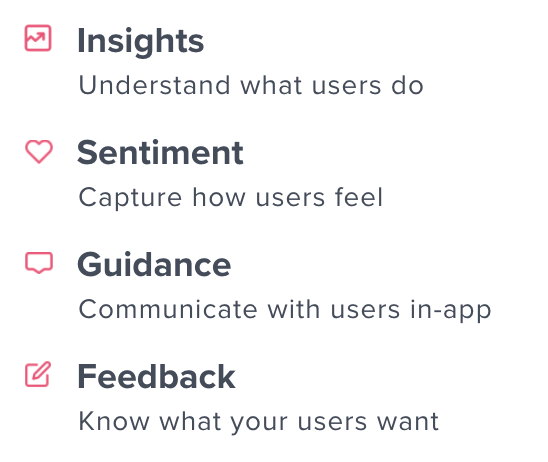
Combined, these five areas allow you to manage a complete product based on user feedback, tracking all the way from release to user interaction to support to product feature rollout. It’s pretty cool stuff for customer-facing software.
Pendo’s real strength, especially compared to Whatfix, appears to be in product analytics.
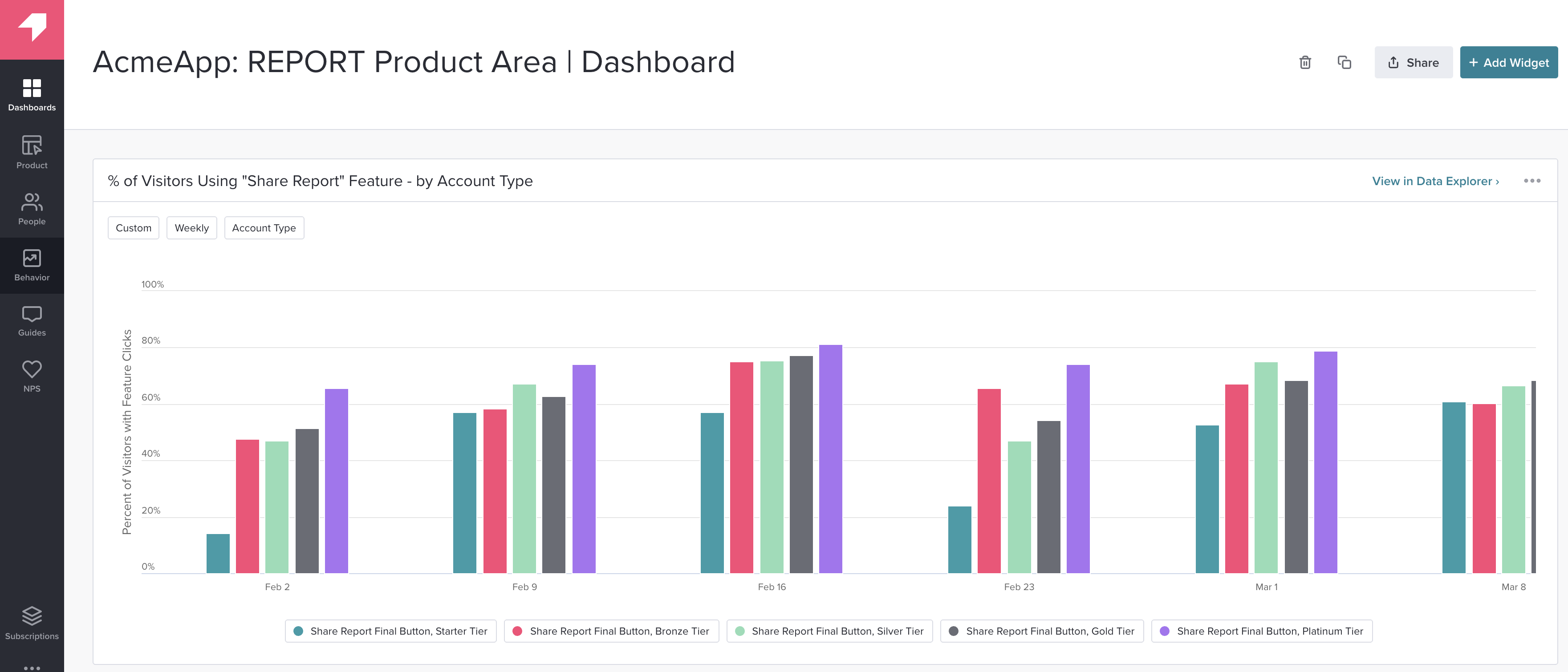
Pendo’s code is focused on tracking user behavior and segmenting users, which makes it ideal for product teams. When combined with strong integrations (such as Google Analytics, Google Tag Manager and Segment), Pendo becomes a one-stop-shop for automatically tracking everything users are doing in your app. That’s a significant value to both a product manager and a customer success manager.
The support functionality of Pendo is further enhanced by its range of integrations into tools such as Zendesk, Intercom, Drift and Atlassian, which deserves an honorable mention:
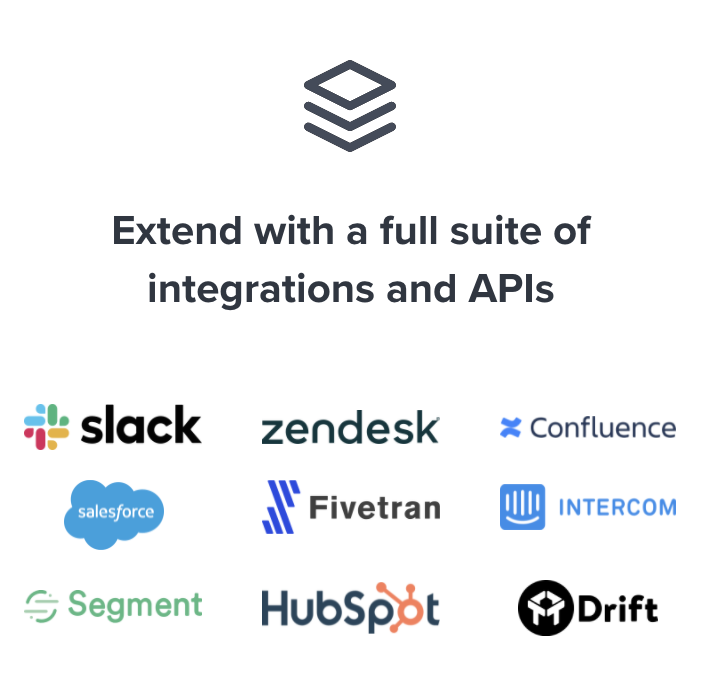
Pendo Pricing
To their credit, Pendo has a free plan, which logs user data and provides access to their guidance features for up to 1000 monthly active users. Although limited, this is far better than what Whatfix offers.
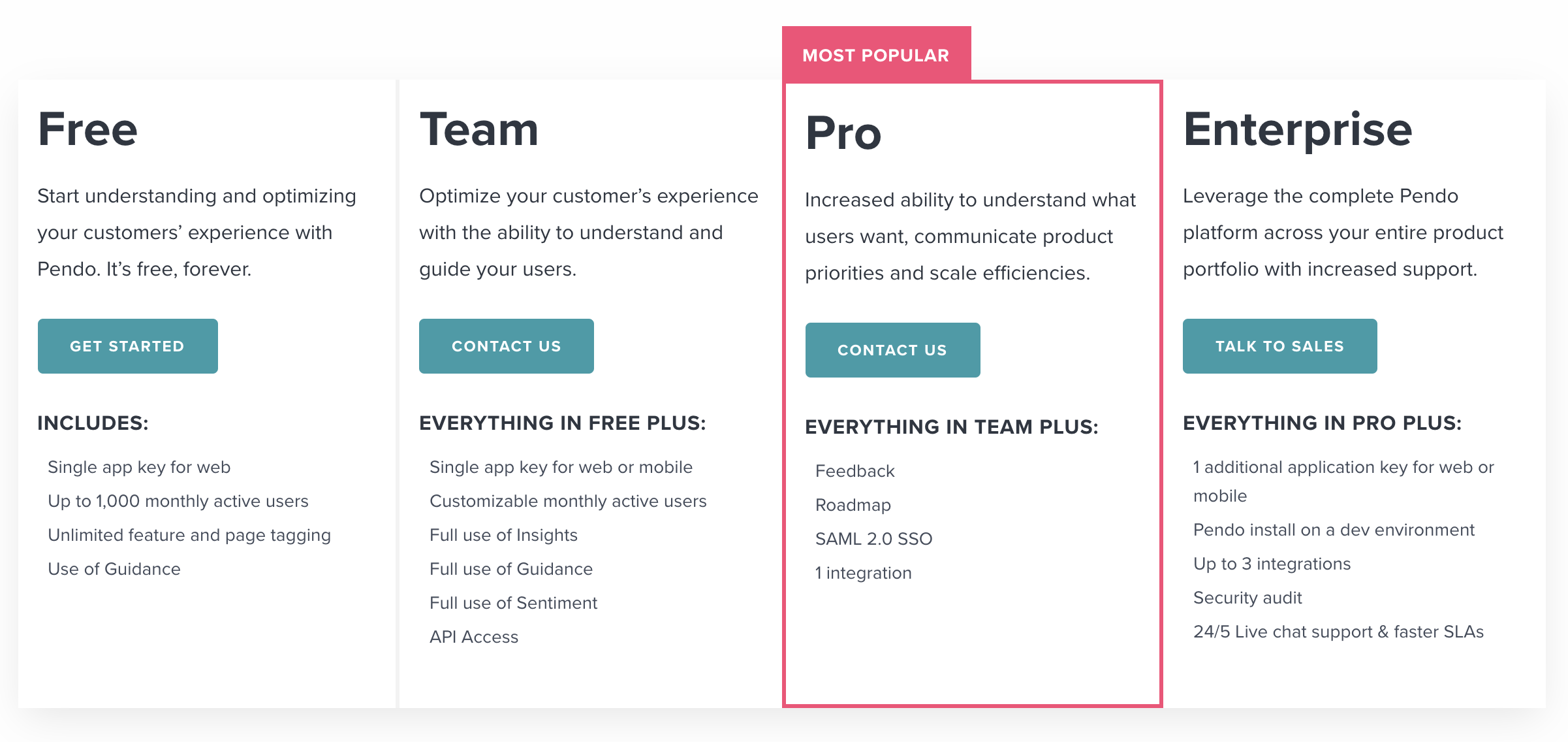
Up from the free plan, Pendo’s pricing is completely opaque. This fact alone suggests that Pendo is targeting enterprise-level businesses, with pricing plans to match. That said, B2B reviews site G2 has inferred that Pendo is targeting mid-market buyers, while Whatfix is targeting enterprise buyers:
SaaS review site Capiche has a few users which have described Pendo’s pricing options:
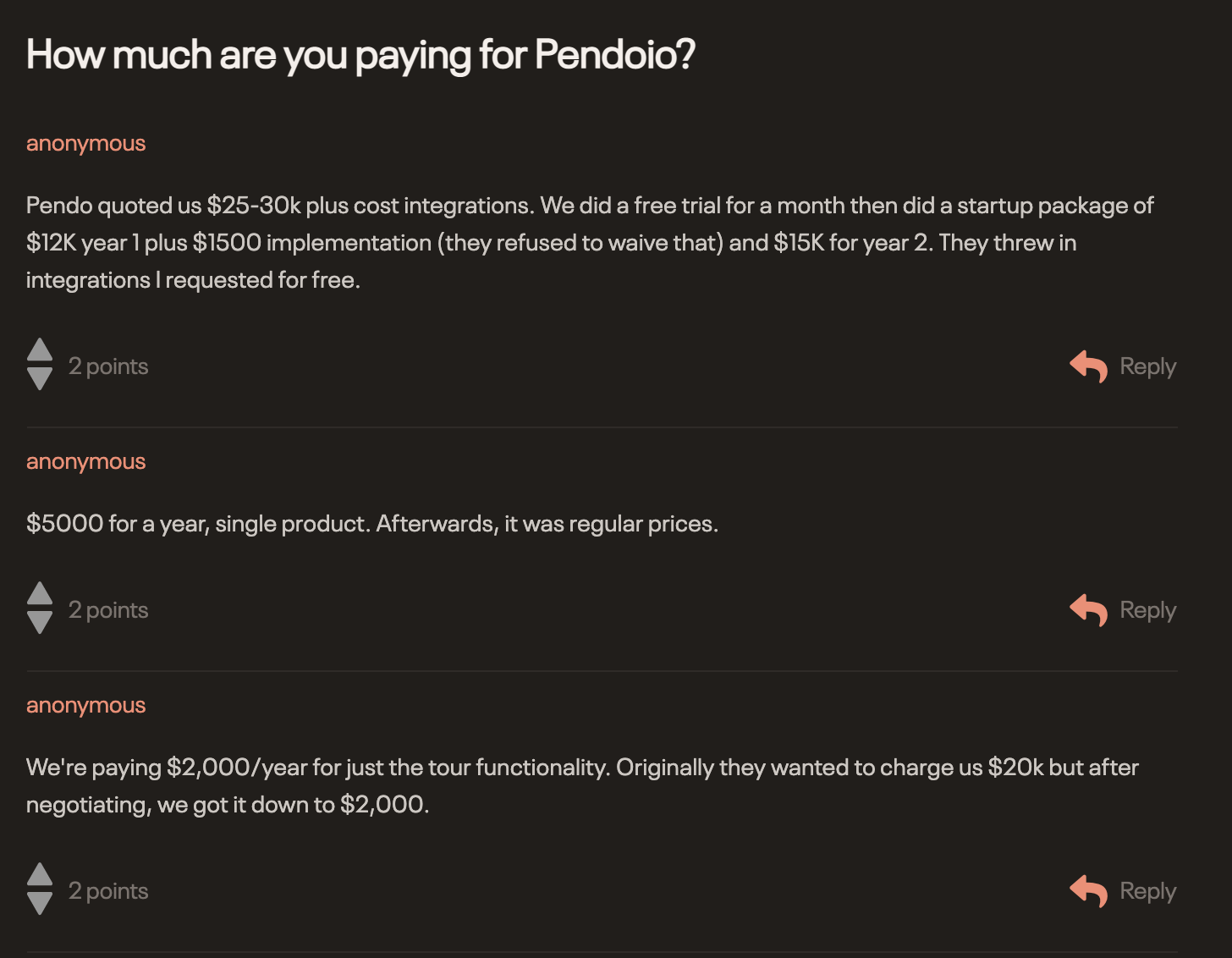
Based on our research on this site, Pendo appears to charge a minimum of $1,000 per month for its startup package, rising to $20,000 to $30,000 annually afterwards.
This range is likely capped by a monthly active user limit, so we’d encourage you to contact Pendo to get a customized quotation. You can take a free trial, instantly, which is a huge benefit compared to Whatfix.
Whatfix: What We Like
Whatfix is a training provider, rather than a user onboarding software provider. It focuses on employee-facing guidance rather than customer-facing guidance, making it more like a traditional digital adoption platform (a term originally coined by its main competitor, WalkMe).
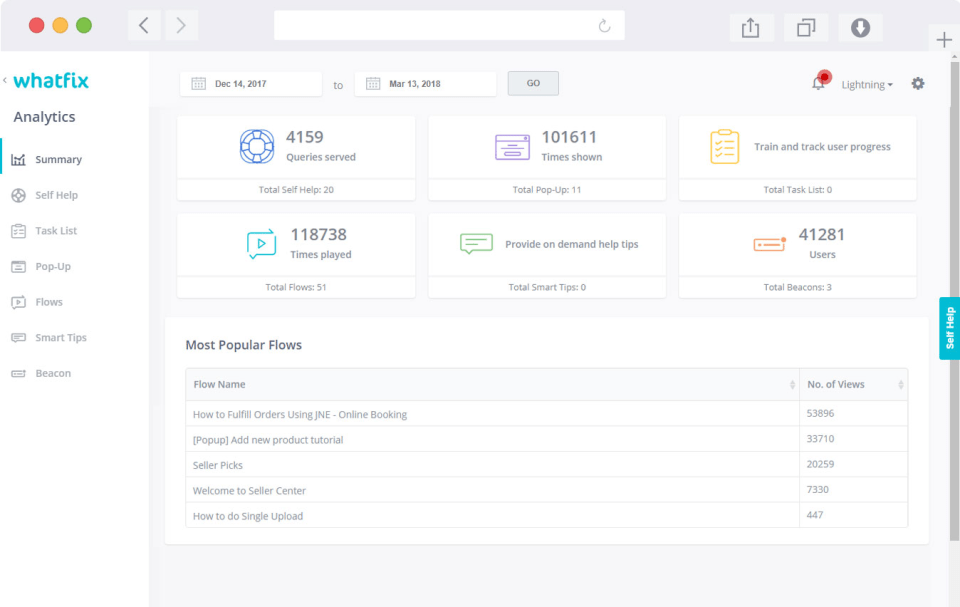
This means that the product has developed in a different direction from Pendo. For instance, Whatfix feature highlights include:
LMS Integration – You can integrate your learning management system with Whatfix’s SCORM and xAPI compliant packages. This means interactive courses and walkthroughs can be created and loaded into your learning management system.
Multiformat Content Creation – Like Nickelled, Whatfix can generate multiple formats of training content, including slideshows, videos, or articles, when you create them. The other formats are updated as well when you add the original.
On-Prem Features – Whatfix can be deployed in the cloud or self-hosted (on-premise), putting it squarely in the enterprise training space.
These are all Whatfix differentiators, and arguably they make the product ideal for employee training. You won’t find smart Pendo features such as automatic activity tagging (from users) or NPS surveys – but perhaps you don’t need them.
Being a simpler piece of software, we’re confident that Whatfix would be easier to use – although we can’t verify that, since getting a free trial proved tricky. We can confirm, however, that Whatfix scores highly on customer review sites such as Capterra when it comes to ease-of-use and customer service:

Whatfix Pricing Compared to Pendo
Like Pendo and many competitors in the field (with the notable exception of Nickelled), Whatfix’s pricing structure is opaque.
We used to estimate base pricing from $1,200/annually, but we’re confident that most organizations will pay more these days.
Whatfix seems to offer a free trial (although we didn’t take it), but it’s not self-service or instant. Pendo, in contrast, will allow you to get started with their software right away. Similarly, Nickelled offers a 14-day unlimited free trial.
Pendo vs Whatfix: In Conclusion
In terms of user ratings, these products are virtually identical. G2 users have rated Pendo as 4.5/5 and Whatfix as 4.6/5, which is close enough that we’d split the difference and call it quits.
But, when you look at each product’s feature set, it’s clear that Pendo is designed for feature adoption among customers and Whatfix is designed for digital adoption among employees.
Therefore, if we had to boil down our choices, we’d say this:
* If you’re looking for support with customer-facing software, use Pendo (high price point) or Nickelled (best value price point)
* If you’re looking for support with employee-facing software, use Whatfix (high price point) or Nickelled (best value price point).
Both Pendo and Whatfix are powerful packages, but they require considerable time and effort investment to reach any kind of ROI. We’ll leave the final choice to you!