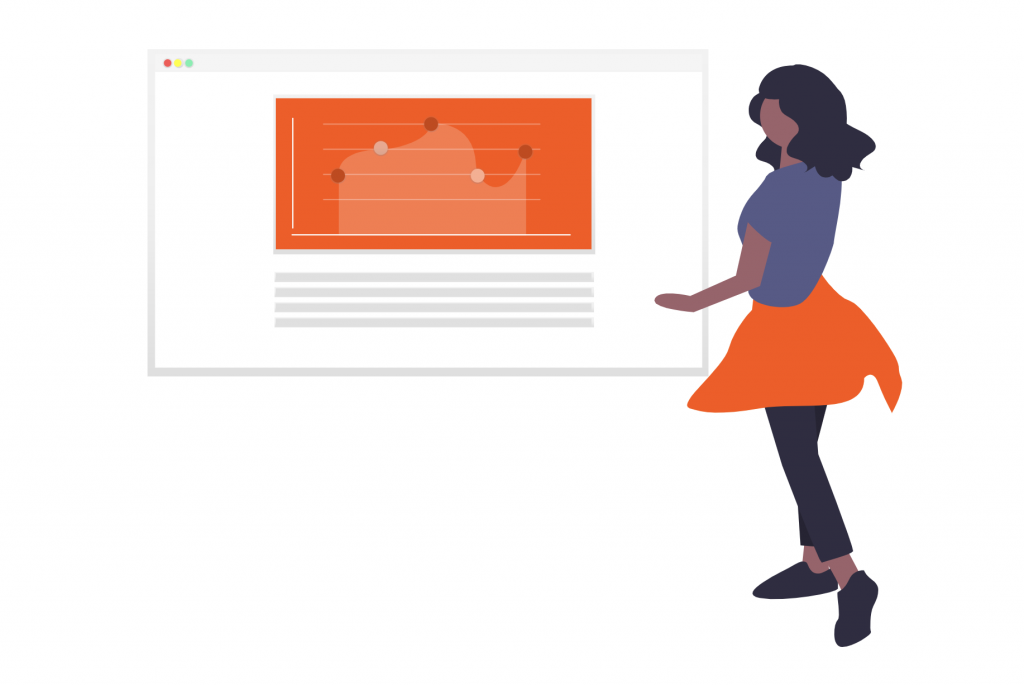If you’re looking to demonstrate software to potential customers, investors, or staff, It can be invaluable to have a slick presentation that succinctly conveys the benefits to the viewer. However, it’s 2019, and there’s no excuse for using Powerpoint as your demonstration tool.
So, here’s our pick of 10 demonstration tools that will wow your audience, with not a PowerPoint slide in sight!
Desktop Software
Apple Keynote
https://www.apple.com/keynote/
Somehow Apple has managed to do what they always do with Keynote – take a legacy tool like PowerPoint and make it look 10 times better.
Those slick looking presentations that you see on the large screen behind Apple executives during their regular product demos are made using Keynote, so that’s the kind of level we’re talking.
Somehow Keynote’s fonts just look sharper, the slide backgrounds look cleaner, and their transitions are nicer.
The other big benefit of Keynote is that it’s cross-platform, looking equally good on an iPad or iPhone as it does on the big screen.
You can also export quickly and easily to other tools too, such as QuickTime.
Adobe Captivate
https://www.adobe.com/products/captivate.html
Captivate has been around for a long time.
It’s a popular choice for learning professionals because it is set up for producing fully interactive e-learning modules.
However, it also works very well for producing demonstrations because it can capture interactions on the screen and label them easily.
We offer a full review of Adobe Captivate here, but the main issue for most people is that it’s a fairly expensive tool, as it’s designed for learning rather than product demonstrations (and there’s no free option).
Another consideration is that it may also take some time in terms of getting to know how to use Captivate, although there’s a lot of documentation available online.
Camtasia
https://www.techsmith.com/video-editor.html
Camtasia is one of the leading screencast tools for a good reason – it’s ridiculously easy to use, and considering what you can create with it, very reasonably priced.
Screencasting is a pretty easy thing to do using QuickTime, but Camtasia takes things to the next level by providing a whole host of neat features that can significantly increase the professionalism of your demonstration.
Voiceover, adding captions or adding neat video effects like zoom or panning are all possible with Camtasia.
Online Software
Powtoon
https://www.powtoon.com
Powtoon is a fun one, allowing you to make animated videos which stand out compared to other boring PowerPoint presentations out there.
The downside is that all of the animations are created using stock characters and footage which means that Powtoon productions are generally very easy to recognize and can sometimes look a bit cliched.
That said, if you have the time to invest in making yours look slick and professional and can splurge on some custom effects and audio, this is a nice solution which is very eye-catching.
Prezi
https://prezi.com
The awesome interactive presentations that Prezi creates tend to be more engaging and effective than PowerPoint.
If you’ve ever imagined yourself sliding through data, hurtling head through into images and generally being thrown around a PowerPoint deck… That’s the experience.
Although the interactivity looks like a ton of work, Prezi is extremely quick to customize as a huge image library and easily customized charts and layouts which you can use.
The stats on Prezi’s home page says that is 25.3% more effective than PowerPoint, which makes it something that should be considered if you’re looking to offer your product demonstration in an engaging manner.
Biteable
https://biteable.com
We’ve been impressed by Biteable ever since we met the team at last year’s SaaStr event.
The tagline is “make a better video than your competitors on your lunch break” and that it encapsulates how easy they’ve tried to make video creation for some 4 million customers.
With 85,000 pieces of stock footage that you can insert into any video, Biteable is one of the easiest ways to produce a slick and impressive demonstration video.
You’ll need to use something such as Quicktime to record any screen costs that you want to add before you mix in these pictures and clips but fortunately, this is fairly easy.
You can also add some sparkle, with effects and extra animations around the edges. adding extra personalization, such as logos and colors is also super easy.
Biteable is probably the easiest solution on this list and we’d recommend it in a heartbeat.
Animaker
https://www.animaker.com
Animaker is a Powtoon competitor, which is slimmer on features, but probably better on pricing for smaller businesses and individuals.
Their personal billing plan starts at just $12 per month billed on an annual basis and allows a video length of up to five minutes, which should be enough for most demonstration videos. C
Powtoon is a more polished solution, but Animaker is a popular solution for teachers, students, small businesses and anybody else on a budget.
Vyond
https://www.vyond.com
If Animaker is the budget version of Powtoon, Vyond is its more mature sibling.
Vyond pricing starts at $299 a year for a personal plan and goes up from there – if you’re a business with a single user, you’ll be looking at $649 per year for the tool, paid annually.
That said, you get a host of neat features with Vyond, including finely drawn animation, realistic lip-sync and AI-based tech so the characters move, act and behave like real people.
For an example of a few of Vyond’s slick videos, check out the showcase, which is full of examples of some of their makers in action.
Production Agencies
Wyzowl
https://www.wyzowl.com
Wyzowl is actually an animated explainer video company – they’re dedicated to creating animated videos that help people to understand product services, processes, and concepts.
This isn’t so much a self-service tool as a professional agency who do things for you, but what makes them unique is that there is simple fixed pricing so you know exactly what you’ll get before they get started.
Every single project that they undertake includes scriptwriting, custom illustration, storyboarding, slick animations, voiceovers and music, and sound effects, which means that they are different from most agencies out there who may cut corners in a lot of these areas.
Impressively, their fixed pricing also includes a fixed turnaround time and unlimited revisions.
It’s worth checking out this site for an example of the different animations they’ve made for companies. They’ve been around since 2011, and are regarded as one of the leaders in the field.
90 seconds
https://90seconds.com
90 seconds is a Nickelled client and one of our favorite companies to work with.
They create videos for brands anywhere in the world, but this is a professional outfit.
They have a global network of videographers in 900 cities and 5000 editors across every time zone.
It’s no reason that it’s no wonder that 90 seconds is trusted by the world’s top brands – they manage the complete workflow of many of the video productions and therefore can offer a service that’s more comprehensive than anything else on this list.
You’ll need a budget to get 90 seconds to work for you that we’re very happy to recommend them.
Guided Tour Software
Iorad
https://www.iorad.com
Iorad is one of our biggest competitors, but we’re very happy to recommend it here.
The team has built a great piece of software for capturing data input and processes on a screen.
Impressively, they can also support native applications, which means Iorad a no-brainer if you’re looking to record something technical such as SAP or Oracle that wouldn’t run in a browser.
A common question is “why would I use Iorad when I could use tools like Quicktime or Camtasia?”, but we would recommend using Iorad for its ability to auto caption actions on the screen and its ease of editing after your demonstration video has been created.
Another neat feature is the ability to export Iorad tutorials into other formats that can be printed or shared online.
If you’d like to read more about Iorad, we have a full feature comparison here.
Nickelled
https://www.nickelled.com
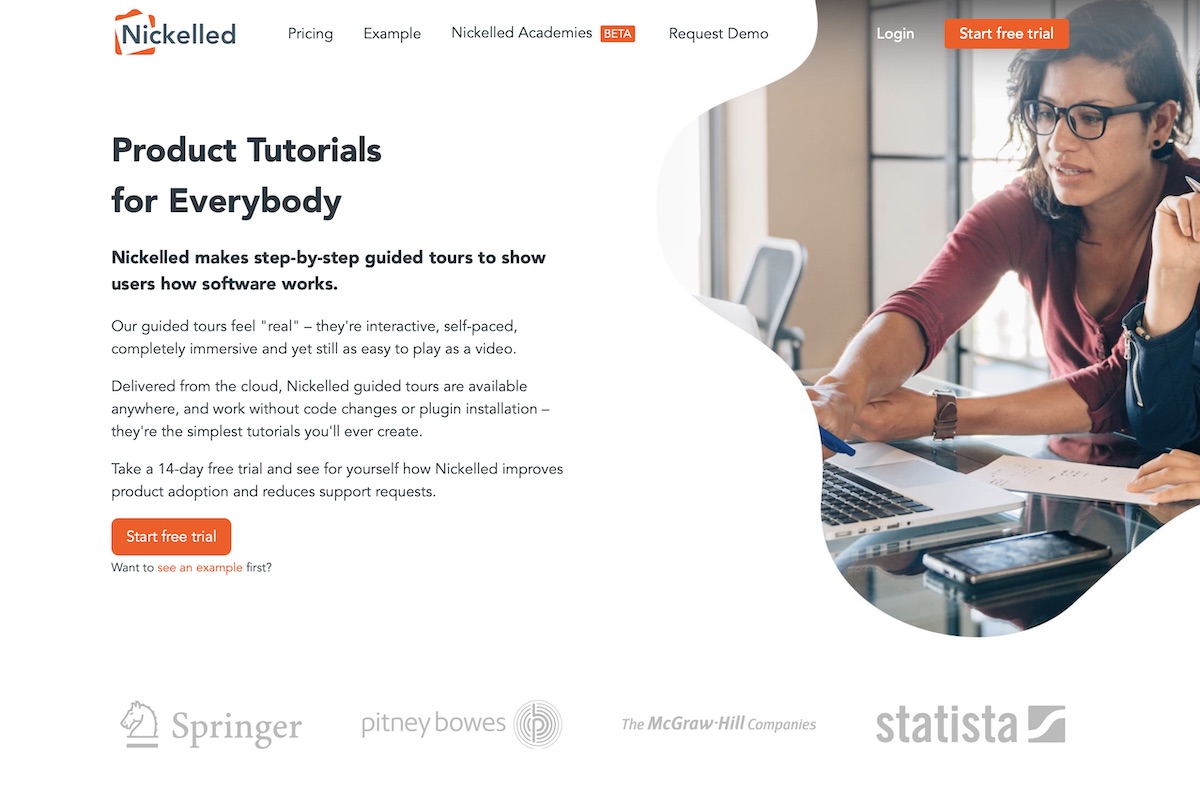
We had to include ourselves on this list! We have a bunch of clients who use us for creating neat demonstrations of their software, whether that’s for use on the marketing website homepage, or to take to trade shows to give users a taste of their software without needing them to sign up.
Nickelled is the only solution that can be used with zero software installation and zero code implementation on your website.
Using a browser-based tool, you’ll be able to capture a demonstration in minutes and have it in the hands of your users not long after that.
Take your free trial of Nicholas here or read more about the company on our homepage.